So, as you might have heard, Tindie recently hit product listing #10,000, which is awesome. On the other hand, what is actually being sold here? Well, I’m glad you asked, because here are the top five products by the number of sales in the last 12 months!
#5 Mooltipass Mini Offline Password Keeper

So you visit websites that need a password. Sure, you could use the same password for every site, but then if one is compromised, your other data is now at risk. For something that combines offline security with the ability to automatically enter passwords, the Mooltipass Mini connects to your computer or smart device, and features a removable smart card for data storage.
#4 RN2483 Breakout (Bare Board)

If you’d like to work with LoRaWAN, this board will help you break out the RN2483 and RN2903 LoRa transceivers from Microchip. All of the GPIO pins are available, as well as serial pins for your hacking needs!
#3 Pi Camera HDMI Cable Extension

The Raspberry Pi camera is useful for many things, however, if you want to use it away from the Pi itself, the ribbon cable used makes things difficult. This camera extension adapts the standard ribbon cable to HDMI use, allowing it to be positioned well away from your processor.
#2 I2C Soil Moisture Sensor

Does being a good hacker and gardener generally go together? Anecdotally, I’ll say “no,” however, I don’t think it’s a matter of not knowing what to do, it’s more a matter of procrastination. Apparently I’m not the only one that feels this way, as this soil moisture/light/temperature sensor has sold over 5000 units!
#1 I Can Solder Badge v1

And finally, for the #1 item on Tindie, may I present the I Can Solder badge. The kit that includes the components needed (not including the iron or solder) to solder an LED light to a coin cell battery into a badge. Given that over 7000 of these badges have been ordered, it seems there’s a huge market for educational/STEM products!












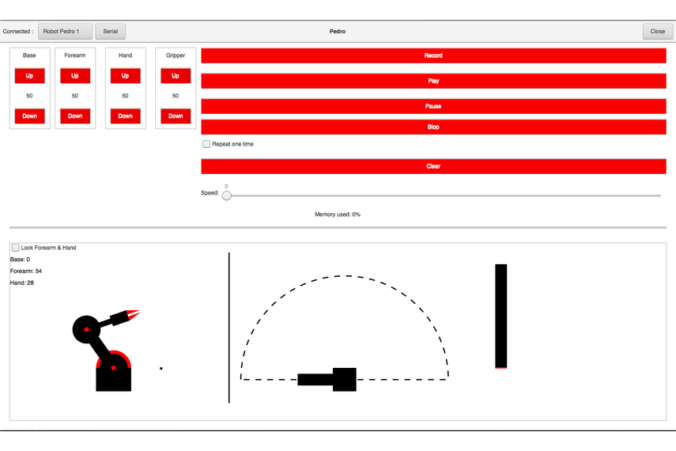 The robot can be controlled via a GUI seen above, and since the control board uses an ATmega328P, it can be programmed via the Arduino IDE. Additionally, the control board includes four potentiometers, allowing an operator to move each axis manually.
The robot can be controlled via a GUI seen above, and since the control board uses an ATmega328P, it can be programmed via the Arduino IDE. Additionally, the control board includes four potentiometers, allowing an operator to move each axis manually.






