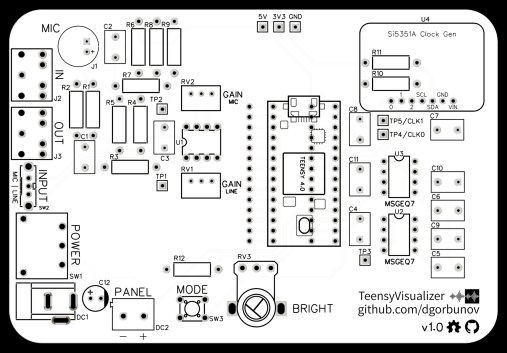DEF CON 30 has come and gone this year, and wow — there were some incredibly talented and passionate folks there. Being both an important anniversary for the event and the first full-scale gathering since the beginning of the pandemic, people brought a lot of impressive projects and skills to Las Vegas.

This was my first time at DEF CON, and between the talks, the villages, the vendors, and the people: to say there is something for everyone is an understatement. But one thing that made it easy to find my fellow hardware peeps was looking for fun and unique badges that people wore alongside their official DC30 one. One look around the room is all it took for me to find anyone with a litany of LEDs around their neck. Below are just a few of my favorite badges from this year’s #badgelife at DEF CON 30.
The Official DEF CON 30 Badge

First and foremost, I want to gush over the official badge. With the supply chain issues plaguing many electronics manufacturers, the dynamic duo at @theMKFactor pulled a delightful rabbit out of the hat with this badge. Featuring a capacitive touch keyboard, speaker, microphone, and some incredible PCB artwork, the conference halls were filled with music all weekend. The badge’s puzzle immediately captured my attention, and my time was split between figuring out how to play songs and call friends with this little keyboard.
The badge has an RP2040 chip at its heart, and a curved PCB insert as the face that holds the pressure-connected speaker in place. I’ve never seen a PCB-based face done this way and I thought it was super creative. These badges were fun and whimsical and felt like the hacker’s equivalent of handing out recorders to a classroom of fifth graders (for better or for worse!).
The Unofficial Badges
One badge that I had my eye out for was TwinkleTwinkie’s Clock badge. Featuring everyone’s favorite maybe-bear-maybe-cat creature, it tells you the time and, having experienced it firsthand, I can confirm- is very fuzzy.

Their Tindie store is currently on a break (understandably!) but keep an eye out for when they return on August 22nd to see if they have any Clock badges still for sale!
An unexpected but certainly popular badge coveted by all was the Tron-inspired badge made by the folks at Ironwood Cyber.

Only offered through acts of goodwill and random drops announced on Twitter, this badge had people sprinting all around the conference to get their hands on one. The bare copper plating was touch-sensitive, causing one of the many different operating modes to activate every time it was in your hands. The LED diffusion on the sides was tastefully done with a translucent 3D printed insert used to give the badge its dimension.

This badge caught my eye every single time someone walked by with it on. Made by Hexum064, it’s the latest iteration in a project series he calls the “Big [Censored] Badge”. This year’s Daft Punk-inspired board involved three stacks of PCBs, two 3W speakers to pump out those electronic beats, and over 500 addressable LEDs. There’s a project log at Hackaday if you’re looking for more details. With an understandably limited run of these badges, they went fast and were a head-turner all weekend long.
Simple Add-Ons (SAOs)
A couple of beautifully silk-screened SAOs come from Nerfhammer. Most of their badges have a fun interactivity component to them, like Skully, pictured below, with an accelerometer that tells the LEDs to flicker out like a candle. Another SAO features a tap sensor to control an LED to mimic the beating of a heart. They have some available on their Tindie store, including a number of the most popular ones they had this year at DEF CON.

The Artful Joker SAO caught my eye, with just how clean and timeless its design is. It reminds me of a blend of graffiti and old-timey comic book artwork; and with the red eyes and the blue teardrop animation on the face, it was a beautiful compliment to the white-and-black artwork of the official badges.

This one was made by the team at Deepnet.store, who told me they’d be setting up a Tindie store very soon. If you need this for your next badge, keep an eye out for that release!
This SAO almost slipped right past me until a kind soul in the Hardware Hacking Village offered me a demo.
Yes. That is a fully-functional port of Doom. On an SAO. It can actually be played using the push buttons on the official DEF CON 30 badge, or you can have it running in demo mode. Weird Doom ports were quite popular this year (as they should be!) with one talk about jailbreaking John Deere tractors featuring a Doom port running on the screen.
Hardware Hacking Village
If you’ve never been to a DEF CON before, one of the most popular elements is the presence of the villages. My personal favorite is the Hardware Hacking Village, which was filled with soldering irons, pet projects, a Rube Goldberg machine, and other lovers-of-hardware. This year they offered not only a home for all the hardware fans but also helped many conference-goers ruggedize or repair their official badges after some grounding problems popped up during their wear.
A lot of these badges and SAOs are available on Tindie if you couldn’t make it out to Nevada this year or just didn’t manage to find the seller in the huge crowd of hackers this year. Be sure to look around Tindie and see what you can still score, even if Hacker Summer Camp is over this year.
Keep Reading ›